Are you ready to shake off the sidelines and make some serious moves in the online world? Just like Taylor Swift took over the music industry, we’re here to help you dominate the digital stage with your very own Google Business Page! So grab your favorite mug, cue up Folklore, and let’s dive into this step-by-step guide that will make your business shine like never before!
Step 1: Claim Your Business Profile
The first step in setting up your Google Business Page is claiming your business profile. Head to Google My Business and click on the “Manage Now” button. You’ll be guided through the process as you enter your business name, location, and other essential details. Remember, just like Taylor’s lyrics, your business name should be catchy and memorable!
Step 2: Nitty-Gritty Details
Now it’s time to add those important details that will make your business stand out. From opening hours to phone numbers, take the opportunity to provide as much information as possible. Don’t forget to add a compelling description that captures the essence of your business. Think of it as Taylor’s killer bridge that hooks listeners and keeps them engaged!
Step 3: Photos that Wow
Let’s face it, we’re all suckers for stunning visuals. So showcase your business in the best light possible by adding eye-catching photos. Think inviting storefronts, mouthwatering dishes, or smiling employees – anything that tells your brand’s story in a single snapshot. Just like Taylor’s music videos, these images should captivate your audience and leave them wanting more! If you feel lost in this area then we recommend checking out our blog on Essential Photos Your Business Needs.
Step 4: Reviews Matter
Word of mouth has always been powerful, and in the digital age, it’s amplified even more. Encourage your happy customers to leave reviews on your Google Business Page. Not only will this boost your credibility, but it will also help you connect with potential customers who trust the experiences of others. We recommend setting up a follow up email to send to past clients that directly links to the review section of your Google Business Page. Don’t be afraid to lead the witness a little and mention what parts of service you’d like for them to mention!
Step 5: Engage and Respond
Remember, we’re not here to set up a static page – we’re building a thriving community! Engage with your audience by responding to reviews, answering questions, and providing updates. Treat every interaction as an opportunity to show your authentic self. Your responsiveness is the secret ingredient that sets you apart from the competition!
Step 6: Track and Optimize
Setting up your Google Business Page is just the beginning of your online journey. Take advantage of the insights and analytics available to you. Discover which posts are resonating most with your audience, track website clicks, and gain valuable insights into customer behavior. Use this data to optimize your strategies and continually improve your online presence. Remember, just like Taylor Swift’s eras, your business should always be growing and evolving!

Now What?
You’ve made it through our step-by-step guide on setting up your Google Business Page. With your newfound knowledge, you’re ready to amplify your online presence. Remember, building an outstanding online presence takes time and dedication.
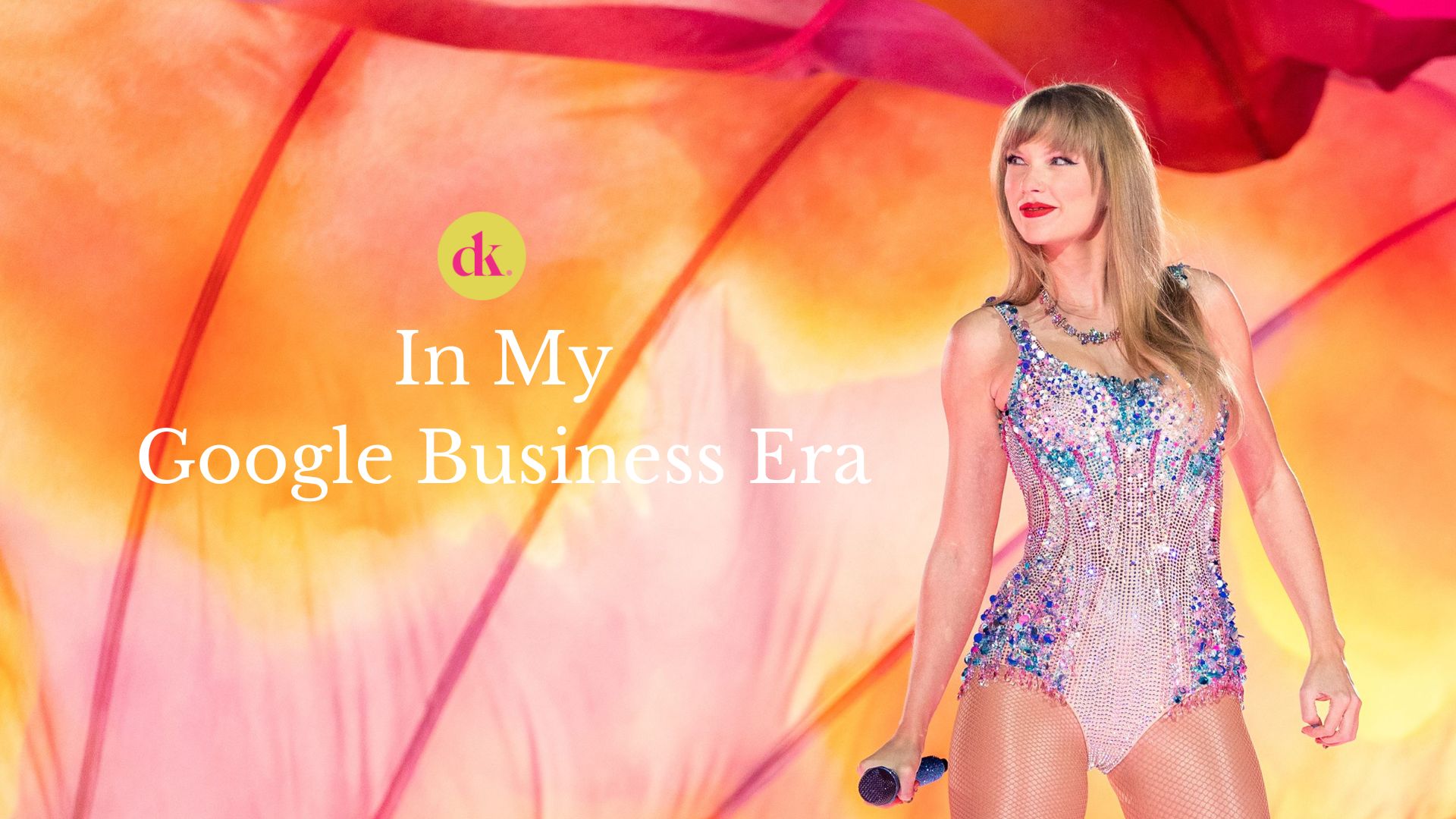
you said: